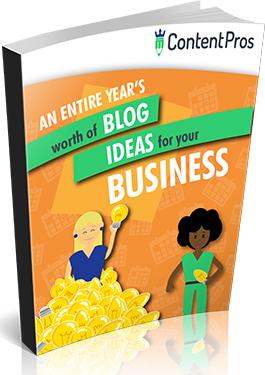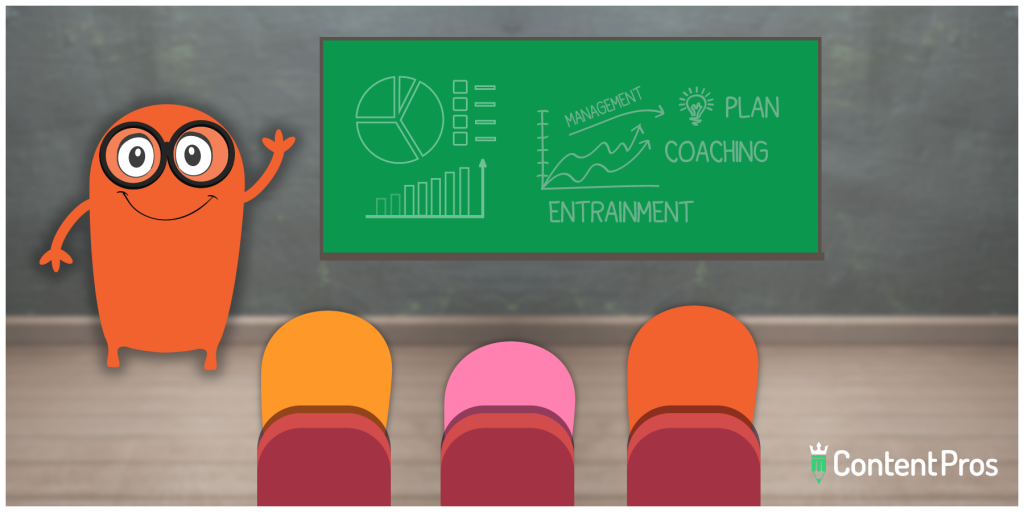Adding visual interest to your text-based content is Blogging 101. Visual interest helps to capture attention, break up long walls of text, and make your blogs more skimmable. Stock photos are better than nothing, but not by much. How else can you use blog images to make your content more visually appealing?
We get the allure of stock photos: they’re easy to source, free or inexpensive, and can illustrate a variety of topics. But Google has gone on record to say that stock photos aren’t the best blog images for SEO purposes. It’s worthwhile to see how other types of visuals can help your content rank higher.
Let’s explore 10 alternatives to stock blog images and how to use them in your content writing.
Skip to:
- Original Infographics
- Charts, Tables, and Graphs
- Embedded Videos
- Screenshots
- Quotes and Callouts
- Centerpiece Annotations
- CTA boxes
- Original photography
- User-generated content
- Memes
Original Infographics
Infographics are a great way to boil down lots of information into easy-to-digest tidbits. They present details in a logical, visual flow without being overly wordy. They’re also great for increasing social sharing since more people would rather look at an image than read a lengthy blog article. There are backlink opportunities here too, as ready-made visuals allow other creators to add value to their own content.
How to use: Infographics work best for quick fact sheets, statistics roundups, step-by-step processes, and storytelling.
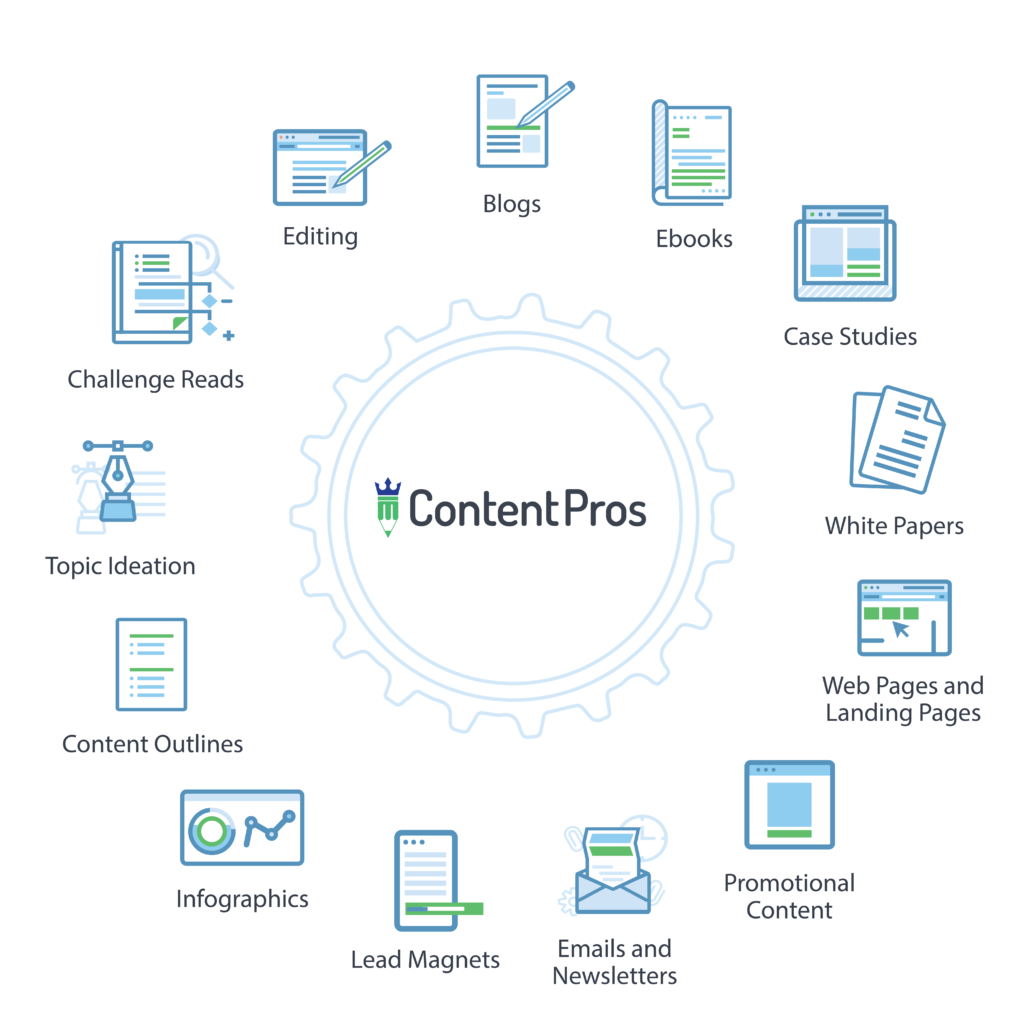
Charts, Tables, and Graphs
Most people are visual learners and want to see relationships between data, not read about them. Original charts, tables, or graphs offer major backlinking value. Creating these charts gives other content creators a low-lift way to share the same information with their audience. And sharing without linking is akin to theft in the content marketing world, so it’s highly likely you’ll earn a free backlink to your content.
How to use: Choose charts, tables, or graphs when you want to
- Compare two or more products
- Show trends over time
- Give before-and-after snapshots
- Show relationships between data
Embedded Videos
YouTube videos can take anywhere from 2 to 300 hours to create, depending on the type and purpose of the video. But marketers don’t have to create their videos from scratch. Instead, consider embedding an existing YouTube video into your content. Find a video that supports your content idea but isn’t from a competitor.
How to use: Embedded videos work well for demonstrations and examples or if you’re referencing a specific advertisement, influencer, or TV show.
Screenshots
To add context to your content, screenshots can help you distill your information while breaking up long walls of text. It shows how something is done or what it looks like rather than just talking about it. It can also add credibility to your claims and make your content more authoritative and helpful.
How to use: Screenshots of social media content, software tutorials, or processes can bring your blog articles to life.
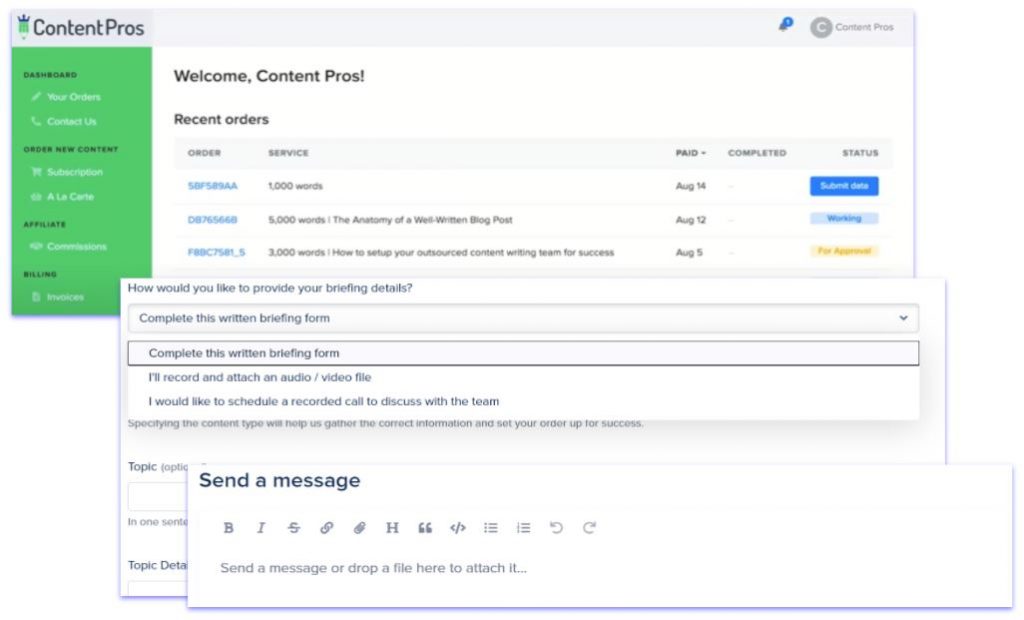
Quotes and Callouts
Blog “images” don’t always have to be photos. They can also take the form of unique structuring, such as adding quotes or callouts. How you structure your text can make a difference in how your audience consumes it. A centered quote in large text, for example, can break up the visual pattern and stand out to your reader.
How to use: Try adding a quote or callout in press releases, interviews, when you have an interesting fact or statistic, or any article where you’ve included expert insights.

Centerpiece Annotations
Scroll to the top of this blog post and you’ll notice we’ve used a centerpiece annotation in the introduction. This user-friendly bullet list sets expectations upfront so the reader can decide whether the content will meet their needs. It’s a short summary of the rest of the article and may include anchor links to jump to specific sections.
How to use: Add a centerpiece annotation at the end of every introduction to highlight the different sections of each long-form article.
CTA Boxes
Including calls to action throughout your content is a savvy marketing move, but you can draw more attention to them when you make them visually appealing. Add your CTA in a colored box or different font to break up your content and attract the reader’s eye.
How to use: Your CTA could be to sign up for a newsletter, purchase a product, or even refer to another resource that supplements your content, like the example below.
Original Photography
Original photos pack a one-two punch for blog articles. First, they add instant visual appeal by bringing color and context into your content. Plus, these images are unique to you. They’re not plastered all over other blogs or stock photo sites. This gives you an instant way to stand out to your readers, plus you don’t run the risk of using the same stock photos as your competitors.
How to use: Take original photos that make sense for your content, especially if you’re writing about local people, places, or products.
User-Generated Content
If you have brand fans, highlighting the content they create for you is a great way to say thanks. You can add Instagram posts or TikTok videos to highlight products or services. Plus, it might encourage more fans to create UGC in hopes of getting featured.
How to use: Screenshot and link to UGC instead of embedding it in case the content gets removed from the original source.

Memes
If memes match your brand style, by all means go for it. These funny, relatable vignettes make your content more lively and agreeable. Gaining buy-in can encourage your audience to keep reading.
How to use: Take advantage of tools like Meme Generator to add your own text to popular memes.
Bring Your Blog to Life the Right Way
There’s more to great content than stock blog images. At Content Pros, we use a variety of image options to help your content stand out, including stock photos, sourced graphs and charts, and even original visuals. Get in touch today to learn more.